Three Phase Uncontrolled (Diode) Rectifier
Demonstrative Video
Introduction to the Experiment
This experiment is aimed at converting AC (Three phase) to DC using a diode (uncontrolled) rectifier. The circuit is implemented in simulation as well as hardware and the performance is studied.
Learning Outcomes
- Operation and analysis of a Three phase rectifier for various loads
A three phase rectifier converts three phase AC to DC. The bridge rectifier consists of six diodes. The output waveform is as depicted in the corresponding figure. The output ripple is less compared to single phase.

1. Simulation of Full Wave Three Phase Diode Rectifier in MATLAB Simulink
Aim
To simulate the Diode Rectifier in MATLAB Simulink
Problem 1
a. Implement the 3-phase uncontrolled full wave rectifier with an R load of 100 Ω. (Input voltage: Phase-to-phase rms voltage (V) = 61.2 V, 50Hz)
b. To the above circuit add an L load of 6 mH along with the R load of 100 Ω and observe the changes in the output voltage waveform and FFT analysis.
Calculation
Form Factor = \( \frac{V_{rms}}{V_{dc}} \)
Ripple Factor = \( \sqrt{FF^2 - 1} \)
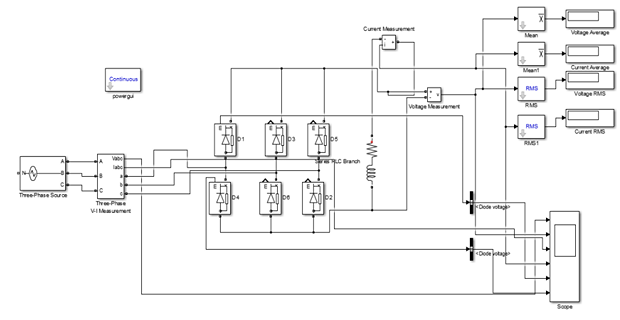
2. Hardware Implementation of 3-Phase (R & RL Load)
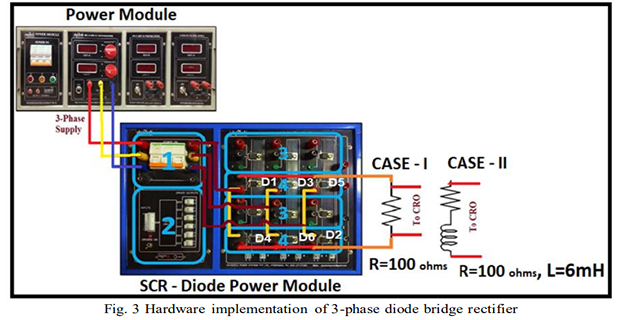
[Figure 3: Hardware implementation of 3-phase diode bridge rectifier]
Procedure: Case 1
- Connect the circuit as shown in Figure 3 (R load, R=100 Ω).
- Switch ON the MCB of 3Ø supply on the Left hand side of your Experimental Table.
- Switch ON the MCB on the POWER MODULE kit.
- Switch ON the MCB on the SCR-Diode Power module and slowly increase the voltage to reach up to 61.2 V in RMS using the + symbol Push Button in the Power Module kit.
- Connect CRO probes across the R load to measure the output voltage.
- Observe the Output voltage waveforms and the FFT plot in the CRO.
Procedure: Case 2
- Connect the circuit as shown in Figure 3 (RL load, R=100 Ω, L=6 mH).
- Switch ON the MCB of 3Ø supply on the Left hand side of your Experimental Table.
- Switch ON the MCB on the POWER MODULE kit.
- Switch ON the MCB on the SCR-Diode Power module and slowly increase the voltage to reach up to 61.2 V in RMS using the + symbol Push Button in the Power Module kit.
- Connect CRO probes across the RL load to measure the output voltage.
- Observe the Output voltage waveforms and the FFT plot in the CRO.
Results
Obtain the results as follows:
I. R-Load
- Attach the waveforms of:
- Output Voltage
- Output Current
- Input line voltages
- Input line Currents
- Diode voltages of D1 and D4 in Simulink
- Attach the FFT list along with the corresponding waveform for output voltage in Simulink
- Attach the waveforms of:
- Output Voltage
- FFT Plot at fundamental frequency (at 300Hz, experimentally from the DSO)
II. RL-Load
- Attach the circuit diagram for a three phase diode bridge rectifier with RL load.
- Attach the waveforms of:
- Output Voltage
- Output Current
- Input line voltages
- Input line Currents
- Diode voltages of D1 and D4 in Simulink
- Attach the FFT list along with the corresponding waveform for output voltage in Simulink
- Attach the waveforms of:
- Output Voltage
- FFT Plot at fundamental frequency (at 300Hz, experimentally from the DSO)
- Calculate Performance parameters (Simulink)
- Calculate Performance parameters (Experimental)
|
|
R Load |
RL load |
|
VRMS |
|
|
|
IRMS |
|
|
|
VAVG |
|
|
|
IAVG |
|
|
|
Form factor |
|
|
|
Ripple Factor |
|
|
|
FFT Analysis |
||
|
Output Voltage |
||
|
THD in % |
|
|
|
VFundamental (RMS) |
|
|
|
2nd Harmonics (V) |
|
|
|
3rd Harmonics (V) |
|
|
|
|
R Load |
RL load |
|
VRMS |
|
|
|
VAVG |
|
|
|
Form factor |
|
|
|
Ripple Factor |
|
|
|
FFT Analysis |
||
|
Output Voltage |
||
|
VFundamental (RMS) |
|
|
|
2nd Harmonics (V) |
|
|
|
3rd Harmonics (V) |
|
|
\(20 \log(\mathrm{V_{Fundamental} \, (RMS)}) = \_\_\_\_\_\_\_\_\_\_\mathrm{dB}\)