Single Phase, Phase controlled Bi-directional AC to AC controller using TRIAC with R and R-L load
Demonstrative Video
Introduction to the Experiment:
This experiment is aimed to study the operation of Single Phase, Phase controlled Bidirectional AC to AC controller using TRIAC with R and R-L load by observing the output waveforms. The circuit is implemented in simulation as well as hardware and the performance is studied
Circuit Diagram:
Case I: with R Load:

Case I: with RL Load:

Theory:
AC to AC voltage converters operates on the AC mains essentially to regulate the output voltage. Portions of the supply sinusoidal appear at the load while the semiconductor switches block the remaining portions. They are called Phase Angle Controlled (PAC) AC-AC converters or AC-AC choppers. The TRIAC based converter may be considered as the basic topology. Being bi-directionally conducting devices, they act on both polarities of the applied voltage.
Waveforms for Case 1: R Load:

Waveforms for Case 1: RL Load:

1 a) Simulation of Single Phase, Phase controlled Bidirectional AC to AC controller with R load.
Aim:
To simulate Single Phase, Phase controlled Bidirectional AC to AC controller with R load in MATLAB Simulink
PROBLEM-1:
Implement the 1-phase,Phase controlled Bidirectional AC to AC controller with R load of \(12.5~\Omega \) and observe the changes in the output voltage waveform at different firing angles. (Input voltage: 50 V Peak = 35.35 V (RMS) and 50 Hz)


1 b) Simulation of Single Phase, Phase controlled Bidirectional AC to AC controller with RL load
Aim:
To simulate Single Phase, Phase controlled Bidirectional AC to AC controller with RL load in MATLAB Simulink
PROBLEM-2:
Implement the 1-phase,Phase controlled Bidirectional AC to AC controller with the R load of \(12.5~\Omega \) and L of 6 mH and observe the changes in the output voltage waveform at different firing angles. (Input voltage: 50 V Peak = 35.35V (RMS) and 50Hz)

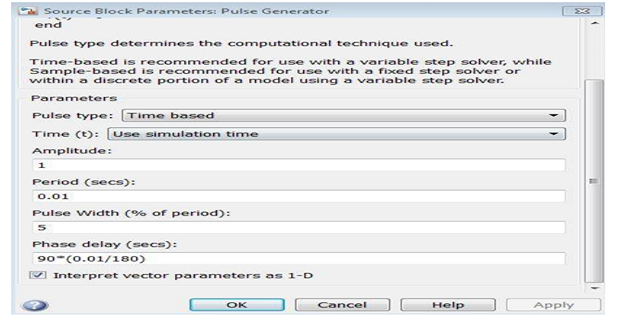
1c). Hardware Implementation Single Phase, Phase controlled Bidirectional AC to AC controller with R Load

Procedure:
- Connect the circuit as shown in thee Fig.3. (with R load (R=12.5 ohms))
- Switch ON the MCB of 3Ø supply on the Left hand side of your Experimental Table.
- Switch ON the MCB on the POWER MODULE kit.
- Switch ON the MCB on the SCR-Diode Power module and slowly increase the voltage to reach up to 35.35 V in RMS using + symbol Push Button in the Power Module kit.
- Switch on the driver power switch.
- Connect CRO probes across the R load to measure the output voltage.
- Vary the firing angle as mentioned and note down the results.
- Observe the Output voltage waveforms in the DSO.
Note: The Voltage Adjustment Controls are a pair of push buttons to finely adjust the voltage to required value.
1d). Hardware Implementation Single Phase, Phase controlled Bidirectional AC to AC controller with RL Load

Procedure:
- Connect the circuit as shown in the Fig.4 (with RL load (R=12.5 ohms, L = 6mH))
- Switch ON the MCB of 3Ø supply on the Left hand side of your Experimental Table.
- Switch ON the MCB on the POWER MODULE kit.
- Switch ON the MCB on the SCR-Diode Power module and slowly increase the Voltage to reach up to 35.35 V in RMS using + symbol Push Button in the Power Module kit.
Note: The Voltage Adjustment Controls are a pair of push buttons to finely adjust the voltage to required value. - Switch on the driver power switch
- Connect CRO probes across the R load to measure the output voltage
- Vary the firing angle as mentioned and note down the results.
- Observe the Output voltage waveforms in the DSO
Results:
I) R-Load
- Attach the waveforms of a) Input voltage ,b) Input Current, c) Output Voltage and d) Output Current in Simulink (at firing angle \( 45^{\circ}\))
- Attach the waveforms of a) Output Voltage (at firing angle \( 45^{\circ}\)) (experimentally from the DSO)
- Calculate Performance parameters with R-Load (in Simulink)
- Calculate Performance parameters for R-Load (Experimentally)
|
S. no |
Firing angle (measured in time) msec |
Firing angle (measured in time converted into angle) degrees |
RMS Output voltage
|
RMS Output Current |
|
1. |
0 msec |
00 |
|
|
|
2. |
2.5 msec |
(2.5/10*1800) = 450 |
|
|
|
3. |
5 msec |
900 |
|
|
|
4. |
6.66 msec |
1200 |
|
|
|
S. no |
Firing angle (measured in time) msec |
Firing angle (measured in time converted into angle) degrees |
RMS Output voltage
|
|
1. |
0 msec |
00 |
|
|
2. |
2.5 msec |
(2.5/10*1800) = 450 |
|
|
3. |
5 msec |
900 |
|
|
4. |
6.66 msec |
1200 |
|
I) RL-Load
- Attach the circuit diagram of Single phase AC to AC controller with RL load in MATLAB Simulink.
- Attach the waveforms of a) input Voltage b) input Current c) output voltage and d) output Current in Simulink (at firing angle \(45^{\circ}\))
- Attach the waveforms of a) Output Voltage (at firing angle \(45^{\circ}\)) (experimentally from the DSO)
- Calculate Performance parameters with RL-Load (in Simulink)
- Calculate Performance parameters for RL-Load (Experimentally)
|
S. no |
Firing angle (measured in time) msec |
Firing angle (measured in time converted into angle) degrees |
RMS Output voltage
|
RMS Output Current |
|
1. |
0 msec |
00 |
|
|
|
2. |
2.5 msec |
(2.5/10*1800) = 450 |
|
|
|
3. |
5 msec |
900 |
|
|
|
4. |
6.66 msec |
1200 |
|
|
|
S. no |
Firing angle (measured in time) msec |
Firing angle (measured in time converted into angle) degrees |
RMS Output voltage
|
|
1. |
0 msec |
00 |
|
|
2. |
2.5 msec |
(2.5/10*1800) = 450 |
|
|
3. |
5 msec |
900 |
|
|
4. |
6.66 msec |
1200 |
|